I have installed latest version of Specflow(3.1.97), Nunit (3.1.97), MS Build Generator(3.1.97) in my visual studio 2017, I have created a feature file but its class file throwing errors.
I am getting below errors:
Version conflict - SpecFlow Visual Studio extension attempted to use SpecFlow code-behind generator 1.9, but project 'WpfApp3' references SpecFlow 3.1.
We recommend migrating to MSBuild code-behind generation to resolve this issue.
For more information see https://specflow.org/documentation/Generate-Tests-from-MsBuild/
Any help would be really appreciated.