I have a model with several fixed and random variables.
Here is the code:
model1<-lmer(dep ~ pred + sex + age + heat + (1|ID) + (1|year),data=data)
So, by running a ggplot I get this graph
However, the ggplot, and the geom_smooth() function will only plot the slope and confidence intervals calculated between dep and pred.
But it will not take into account the other factors, including random terms
Indeed, with the code
Effect("pred",model1)
I get a different and probably real slope
pred effect
600 1000 2000 3000 4000
-0.14747707 -0.10876855 -0.01199725 0.08477404 0.18154534
Is there a way to plot the slope and the real confidence interval area of a lmer?
UPDATE: I was able to get a graph with the good coordinates and confidence intervals using plot(effect("pred",model1))
And this is how looks like:
But how can I now make this graph look decent? Or how can I plot this in ggplot or similar so that I can modify everything?