I have searched everywhere on how to find the word occurrence in variable for Ansible but not found. The closest way I found is by searching any 'word' in a variable but it does not count how many words are there and only returning boolean value. Here is my playbook:
---
- hosts: localhost
name: Test Variable Manipulation and Searching
gather_facts: false
tasks:
- name: read the Output File
set_fact:
output: "{{lookup('file', 'inputFile.txt') }}"
- name: debug the input file
debug:
msg: "{{output.stdout}}"
- name: find word 'down'
debug:
msg: "Found the word 'down' in the Variables/Output"
when: output.stdout is search('down')
This is the inputFile.txt content:
{"failed": false, "changed": false, "ansible_facts": {"discovered_interpreter_python": "/usr/bin/python"}, "stdout_lines": [["Gi1/0/14 down down"]], "stdout": ["Gi1/0/14 down down"]}
This is the result of the above playbook:
Is there any way I can tweak this script to meet my purpose? I need to count how many word 'down' from the variable.
I have tried using regex_findall as well as shown below:
- name: check the down Status if EQUAL to 2
block:
- name: check the down Status if EQUAL to 2
debug:
msg: "Both Status is down. Check is clear"
when: (output.stdout|regex_findall('down')|length) == 2
rescue:
- debug:
msg: "Unable to use the regex_findall to desResult"
It is fine if used towards normal String but I will get templating error for this case and i dont know why:
fatal: [localhost]: FAILED! => {"msg": "The conditional check '(output.stdout|regex_findall('down')|length) == 2' failed. The error was: Unexpected templating type error occurred on ({% if (output.stdout|regex_findall('down')|length) == 2 %} True {% else %} False {% endif %}): expected string or bytes-like object\n\nThe error appears to be in 'switchCheck.yml': line 17, column 11, but may\nbe elsewhere in the file depending on the exact syntax problem.\n\nThe offending line appears to be:\n\n block:\n - name: check the down Status if EQUAL to 2\n ^ here\n"}