What am I doing wrong here?
If FilePath.ToLower().Contains(".pdf") Then
Dim Replaced As String = FilePath.Replace("\","/")
FilePath = "http:" & Replaced
End If
If FilePath is for example \\sharepoint\file.pdf, the expected output should be http://sharepoint/file.pdf. However, the actual output is http:\\sharepoint\file.pdf
Update 1
This is the original string:
This is what it looks like after my VB code:
As you can see, the http: part is added, however the backslashes haven't been touched.
Update 2 It has something to do with the slashes. Because when I replace other characters (for example a with @), then the replaced string is shown correctly. But not the slashes