I am writing an Android App which needs to use the devices microphone.
To test my app, I installed various virtual devices using the AVD Manager of Android Studio.
However, I realise that for none of the virtual devices that I installed, the microphone was working.
I am using Android Studio 3.6.2 on MacOS Version 10.15.4 (Catalina).
I'd like to deploy my code on any virtual device in Android Studio and record sound via my MacBookPro's microphone.
Can anybody please let me know how I can install such virtual device and link the emulated microphone to my MacBookPro's microphone?