I have just installed Azure DevOPs Server 2019 and am running Server Configuration Wizard.
I am getting error "TF255115: The following service did not start: TfsJobAgent".
Here is what I see in the event log:
Faulting module name: KERNELBASE.dll, version: 6.3.9600.19671, time stamp: 0x5e673d0b
Exception code: 0xe0434352
Fault offset: 0x00000000000088dc
Faulting process id: 0x292c
Faulting application start time: 0x01d617e3f41741be
Faulting application path: C:\Program Files\Azure DevOps Server 2019\Application Tier\TfsJobAgent\TfsJobAgent.exe
Faulting module path: C:\Windows\system32\KERNELBASE.dll
Report Id: 31ebbfa5-83d7-11ea-810c-000d3ab2ccc5
Faulting package full name:
Faulting package-relative application ID:
I have found two posts regarding error TF255115:
This post recommends to check whether USERS group has Read and Execute permissions for file TFSJobAgent.exe. I have checked it and indeed it has.
This post recommends to check whether I have permissions to run Visual Studio Team Foundation Background Job Agent service. However, I don't find such a service. Since the above post was written, 8 years ago, TFS was renamed to Azure, so I looked also for Azure-related services, but found nothing.
Please assist!