My git repo is hosted inside devops and I would like the code to be built and tests run when I create a pull request. However I can't see how to do this. I read about pull request triggers etc but I can not see how to add these as no option appear to create them.
Once the pull request is completed and it merges to master I have a pipeline that builds and tests that code etc but I also want this to happen before anyone can complete a pull request.