I use Cloudflare to generate SSL and AWS Amplify to host the project. I would like to configure Cloudflare to point to AWS Amplify project.
These are the current DNS records, which points to the current server.
This is the project URL and the URL where is project deployed on AWS Amplify.
I tried to changed DNS records to point website to AWS Amplify project, but it doesn’t work.

SignatureDoesNotMatch