I recently switched to Xcode 11.4 and using Swift 5. I run pod install, Realm and RealmSwift installed with the latest version till date. Now when I run the project, its showing me an error:
..../Pods/Realm/include/binding_context.hpp:24:10: 'realm/keys.hpp' file not found
Podfile:
pod 'Realm', git: 'https://github.com/realm/realm-cocoa.git', branch: 'master', submodules: true
pod 'RealmSwift', git: 'https://github.com/realm/realm-cocoa.git', branch: 'master', submodules: true
Realm framework version: 4.4.1
Cocoapod version: 1.9.1
Xcode version: 11.4
Why is the error occurring and how can we get rid of the same?