We are using Microsoft Azure DevOps to build and run tests.
We have 10 Microsoft provided agents and use YAML (defaultVmImage: 'windows-latest') to build and run tests.
Sometimes the tests take 40mins. Sometimes they take 1hour 40mins!
Why is there such a difference? Surely it's not noise neighbours? Are they in different geo locations?
(example AGENT_MACHINENAME "fv-az689")
Could we detect a slow agent and fail the build early?
Collection perf info hasn't helped https://github.com/microsoft/azure-pipelines-tasks/blob/master/ci/
- task: DotNetCoreCLI@2
displayName: 'dotnet test'
inputs:
command: test
projects: '**/*.Tests/**/*.Tests.dll'
arguments: --verbosity detailed --filter "$(testFilter)"