Since an update several weeks ago, the styling of certain applications on my fedora machine got corrupted and are showing black background instead of white. Please see the screen shots attached. It used to be the case for Nautilus' background as well until I changed the shell theme. Could someone point me in the right direction which files should be edited? Note: I have both KDE and Gnome installed on this machine. 
Asked
Active
Viewed 114 times
0
Cristiansen
- 71
- 2
- 6
1 Answers
1
I solved it by renaming the settings files in ~/.config/gtk-3.0:
cd ~/.config/gtk-3.0
mv colors.css colors.css.old
After doing that, be sure to reload gnome (or restart Linux)
Jeremy Caney
- 7,102
- 69
- 48
- 77
Aldo
- 26
- 1