I've use mat-card, in that I've used mat-card-title, for that I've used style="text-align:center"; but it's not aligning center
<mat-card style="text-align: center;">
<mat-card-header >
<mat-card-title style="text-align: center;">
spreadsheet
</mat-card-title>
</mat-card-header>
<mat-card-content>
<div id="spreadsheet"></div>
</mat-card-content>
</mat-card>
And this is the screenshot of the browser: