I'm trying to stream data from DynamoDB to ElasticSearch. I've checked the documentation by AWS + some other sources online but I'm stuck on a security issue. So I'm using a lambda function, the process of retrieving data from DynamoDB is fine, but then when I try to write back to ElasticSearch I get an error:
"no permissions for [indices:data/write/bulk] and User [name=arn:aws:iam::account number:role/dynamodb_to_es, backend_roles=[arn:aws:iam::account number:role/dynamodb_to_es], requestedTenant=null]"
This is my Lambda function. I realized it would always fail because of the "_bulk" extension. Thank you!!
My Lambda function: https://github.com/YassineRjl/Lambda-Func---DynamoDB-to-ElasticSearch/blob/master/lambda_func.py