I have a picturebox that will filled up by OpenFileDialog() after that, I must render the histogram (chart) from it. I use the get and set property to take the image from picturebox to another class or form. But I always getting NullReferenceException. The bitmap seems not having the image after I open a image file, so it's returning nothing. I try to fill the bitmap parameter with full path of an image and it's working, but OpenFileDialog() become pointless.
Here's my code
MainForm.cs
// button for opening image
private void openImage_Click(object sender, EventArgs e)
{
OpenFileDialog img = new OpenFileDialog();
img.Title = "Open Image File...";
img.Filter = "Image File (*.bmp, *.jpg, *.jpeg, *.png |*.bmp;*.jpg; *.jpeg;*.png";
if (img.ShowDialog() == DialogResult.OK) {
pbInput.Image = new Bitmap(img.FileName);
// blablabla
}
}
// set and get property
public Image getImage {
get { return pbInput.Image; }
set { pbInput.Image = value; }
}
OptionsForm.cs
private void hist1_Click(object sender, EventArgs e)
{
h1 = new Histogram();
h1.FormClosed += (s, a) => hist1.Enabled = true;
hist1.Enabled = false;
h1.Show();
}
Histogram.cs
public partial class Histogram : Form
{
MainForm m = new MainForm();
public Histogram()
{
InitializeComponent();
Bitmap b = new Bitmap(m.getImage);
//bla bla bla. . . . . *creating histogram code
}
}
The error message that I got:
I hope this question is clear enough. Thank you..! PS: English is not my primary language, so apologize for my grammar, etc.