you can get this attribute in navigation controller's attributes inspector.
func scrollViewWillEndDragging(_ scrollView: UIScrollView, withVelocity velocity: CGPoint, targetContentOffset: UnsafeMutablePointer<CGPoint>) {
if(velocity.y>0) {
//Code will work without the animation block.I am using animation block incase if you want to set any delay to it.
UIView.animate(withDuration: 2.5, delay: 0, options: UIViewAnimationOptions(), animations: {
self.navigationController?.setNavigationBarHidden(true, animated: true)
self.navigationController?.setToolbarHidden(true, animated: true)
print("Hide")
}, completion: nil)
} else {
UIView.animate(withDuration: 2.5, delay: 0, options: UIViewAnimationOptions(), animations: {
self.navigationController?.setNavigationBarHidden(false, animated: true)
self.navigationController?.setToolbarHidden(false, animated: true)
print("Unhide")
}, completion: nil)
}
}
if you want to do it programmatically.
Note: If you passing any data from this VC to another VC that embedded with navigationController.You may need to unhide the NavigationBar.