I am making a program for translating text (see screenshot)
I have three classes
class for displaying a window that edits item :
class StyleDelegate(QStyledItemDelegate):
def __init__(self, parent=None):
super(StyleDelegate, self).__init__()
def createEditor(self, widget, style, index):
self.mainWidget = QWidget(widget)
self.line = QLineEdit() # line for input text
self.delButton= QPushButton('❌') # button for delete current item
self.trnButton = QPushButton('➕') # button for make translation text in another QListView
self.qhbLayout = QHBoxLayout()
self.qhbLayout.addWidget(self.line)
self.qhbLayout.addWidget(self.delButton)
self.qhbLayout.addWidget(self.trnButton)
self.mainWidget.setLayout(self.qhbLayout)
return self.mainWidget
# there is still a lot of code in this place
class for storing, adding, deleting and editing data:
class TranslateListModel(QAbstractListModel):
def __init__(self, parent=None):
super(TranslateListModel, self).__init__()
self.words = ['1', '2', '3', '4']
def removeItem(self, index):
self.beginRemoveRows(index, index.row(), index.row())
del self.words[index.row()]
self.endRemoveRows()
return True
# there is still a lot of code in this place
main class of the program:
class QTranslate(QtWidgets.QDialog, log.Ui_Dialog):
def __init__(self):
super().__init__()
self.originalModel = TranslateListModel()
self.translateModel = TranslateListModel()
self.styleDelegate = StyleDelegate()
self.originalLV.setModel(self.originalModel)
#QListView from Ui_Dialog
self.translateLV.setModel(self.translateModel)
#QListView from Ui_Dialog
self.originalLV.setItemDelegate(self.styleDelegate)
self.translateLV.setItemDelegate(self.styleDelegate)
# there is still a lot of code in this place
How to implement buttons to delete the current item and change the translation in another QListView using QStyledItemDelegate? I cannot access these buttons outside the StyleDelegate class to associate them with the methods of the TranslateListModel class.