I'm new about SSIS.
First of all,
- Installed SqlServer-2017
- Installed SSMS version 17
- Installed SSDT standalone (this was hard)
- Installed SSIS
After all installations done. There are two components for SSIS;
- SSIS via login via SSMS (server type : Integration Services) : MSDB
- Integration Services Catalog : SSISDB
What is this logic? I searched but couldn't find an exact answer to understand.