I've made a web hook with bitbucket, and everything is working fine except the post build script, I'm trying to execute a shell command to push the build on the staging server, for some odd reason the shell hangs/loads forever after successfully logging in to the server using ssh key
here are my commands :
sudo ssh -tt -i ~/.ssh/id_rsa user@ip
cd default
git commit -am "inc Jenkins"
git pull origin master
composer install
npm install
The shell never finishes after executing the first line.
On the other side (The staging server), the auth log gave me this once the shell starts hanging : did not receive identification string from *****