When I configure my vscode with eslint & prettier, I met a problem in .settings.json file with error message "Auto Fix is enabled by default. Use the single string form.":
My eslint configuration is:
My prettier configuration is:
module.exports = {
singleQuote: true,
semi: false
}Does anybody know what's the reason and how to fix?