 How to hide the highlighted one (IL name & Column count) from the web player link?
How to hide the highlighted one (IL name & Column count) from the web player link?
Asked
Active
Viewed 123 times
1 Answers
1
Throw this code in a text area somewhere on the page whose details you need to hide:
<SCRIPT>
//hides tabs in lower left-hand corner
navigationBar = $("#id10")
navigationBar.css("display", "none");
//hides table details in lower right-hand corner
bottomDetails = $("#id11")
bottomDetails.css("display", "none");
</SCRIPT>
Please note, with this code, you will need to test with new versions of Spotfire. They can and have changed their div IDs in the past. I'm using this code on Spotfire 10.3. This will not work on earlier versions (went from div ID 16 in 7.14 to this)
Mark P.
- 1,827
- 16
- 37
-
Mark, How to check these div ids? Any list of these on web? – Teju MB Apr 20 '20 at 13:39
-
Mark , it works for my version but #id11 removes complete blocks, but i want to remove only "18 Columns" & "IL_D28-C6C7". Can we get the underlying DOM to make it invisible? – Teju MB Apr 20 '20 at 13:44
-
1I recommend you get familiar with this tool: https://support.tibco.com/s/article/How-to-enable-Development-tools-in-the-Analyst-Client. Specifically, the browser debugger. You can explore the DOM structure behind spotfire, and begin to override many things with JS/JQuery/CSS. – Mark P. Apr 20 '20 at 13:44