I've been using LabelEncoder for categorical output
from keras.utils import np_utils
from sklearn.preprocessing import LabelEncoder
label = LabelEncoder()
y_train = np_utils.to_categorical(label.fit_transform(y_train))
y_test = np_utils.to_categorical(label.fit_transform(y_test))
and there are 4 classes in output,
after encoding, the labels look like this
And model looks like this:
model0 = Sequential()
model0.add(Conv1D(32, kernel_size=(3), input_shape=input_shape))
model0.add(Conv1D(64, kernel_size=(3)))
model0.add(Conv1D(128, kernel_size=(3)))
model0.add(Conv1D(64, kernel_size=(3)))
model0.add(Conv1D(32, kernel_size=(3)))
model0.add(Flatten())
model0.add(Dense(128, activation='relu'))
model0.add(Dense(12, activation='relu'))
model0.add(Dense(4, activation='softmax'))
model0.compile(loss='categorical_crossentropy', optimizer='adam', metrics=['accuracy'])
After training, while predicting how to get the output as one of the classes? I tried using:
model0.predict_classes(feature.reshape(1,num_features,1))
array([3], dtype=int64)
How can I know to which class the output belongs?