
I have a problem getting the query results from my Python-Code. The connection to the database seems to work, but i always get the error:
"InterfaceError: No result set to fetch from."
Can somebody help me with my problem? Thank you!!!
cnx = mysql.connector.connect(
host="127.0.0.1" ,
user="root" ,
passwd="*****",
db="testdb"
)
cursor = cnx.cursor()
query = ("Select * from employee ;")
cursor.execute(query)
row = cursor.fetchall()