I would like to know is there any way to add a button to google slide that will directly trigger the insert image option, so that user can directly insert the image by only clicking the button without going to the insert option in the top, is it possible to use script functionality ? then how ?.Please see this snapshot
Asked
Active
Viewed 1,051 times
-1
-
2Does this answer your question? [How to call a function via a link/button on a Google Slide?](https://stackoverflow.com/questions/57366657/how-to-call-a-function-via-a-link-button-on-a-google-slide) – Kos May 01 '20 at 16:25
-
! ! ! ! ! ! ! See - Star - Comment in Issue tracker! ! ! ! ! ! ! "Page elements on Slides should be selectable to run scripts like the shapes and images in spreadsheet" https://issuetracker.google.com/issues/186214943 "Presentation mode in slides should fill window not device" https://issuetracker.google.com/issues/186204484 – aNewb Apr 24 '21 at 23:45
1 Answers
0
https://developers.google.com/apps-script/guides/menus That page explains how you can add UI elements. You can build a HTML and call app script functions from the HTML
<html>
<head>
<script>
function clickFunc(){
google.script.run.myFunctionNew();
}
</script>
</head>
<body>
<button onclick="clickFunc()">ADD IMAGE</button>
</body>
</html>
In your code.gs you can define myFunctionNew function to add image
Kaushal Cavale
- 25
- 6