I have a new file extension with a specific syntax, i've created a sublime-syntax file, and i'm trying to highlight certain characters in sublime text editor..
Assuming the following text :
Accept-Language: en-EN
n1.legend=0,1,meta,text,Legend,b1,30 chars max
r1.label=Contain
I want to match all characters after ":" or "=" except the letter "b" followed by one or two numbers (like a placeholder). I tried the following regex :
(?<=[=|:])((?!b[0-9]{1,2}).)*
It works but it doesn't match characters after the "b1" for instance ",30 chars max", why is that ? any help please ? i'm not an expert in regex..
Problem capture :
",30 chars max" must be yellow..