I have the following data frame:
from variable value
1 ASM cent.degree 0.208333333
2 AUS cent.degree 0.958333333
3 COK cent.degree 0.166666667
4 FJI cent.degree 0.916666667
5 FSM cent.degree 0.208333333
6 GUM cent.degree 0.208333333
26 ASM cent.betweenness 0.000000000
27 AUS cent.betweenness 0.588500000
28 COK cent.betweenness 0.000000000
29 FJI cent.betweenness 0.509333333
30 FSM cent.betweenness 0.001666667
31 GUM cent.betweenness 0.001666667
And the following code:
geom_bar(stat='identity', position='dodge') +
theme(axis.text.x = element_text(angle = 90, hjust = 1)) +
theme(legend.position="bottom") +
ggtitle("Központiság mutatók") +
#scale_y_continuous(trans = "log2") +
scale_x_discrete(name = "Származás") +
scale_fill_discrete(name = NULL, labels = c("Degree centrality (Népszerűség)",
"Closeness centrality (Befolyás)",
"Betweenness centrality (Alkuerő)",
"Sajátvektor központiság (Státusz)"))
It provides a side-by-side bar chart of four variables in total, differentiating the colour based on which variable it is. The thing I'm having trouble with is changing the colours (to four new colors). I tried adding scale_fill_manual(values = oc.color[1:4]) + (where oc.color is a vector of hexacodes), but it says "Scale for 'fill' is already present. Adding another scale for 'fill', which will replace the existing scale.", and continues to use the default ggplot colors.
Thanks for any help.