I am looking to take a .pdf file (for example an Arxiv paper), and add math comments using Latex / Markdown synatx onto the pdf with the option to toggle the comments on and off.
More precisely, consider for example this pdf file http://wwwf.imperial.ac.uk/~pavl/stoch_proc_notes-ch1-3.pdf . Suppose on page 15 of the document I want to add a note to Example 2.21. More specifically i want to add the following math comment (using latex)
$f_X(x) \in \mathbb{E}$ beside the equation in colored text.
If this comment was not mathematical (i.e. just text) , I would be able to easily add it using a pdf reader such as Preview or Adobe acrobatic reader. However, I see no option as to how one can easily add math comments to pdfs.
Furthermore, both preview and acrobat have features where one can toggle the view of all the comments added to the pdf on and off, (which would be very useful when reading).