I am using JScolor Picker from http://jscolor.com/examples/
Need Help to extract those R, G, B Values and use them as Integer input to variable in arduino code.
Please Guide me with code how can i get updated values of R, G & B Transferred via http back to arduino sketch.
I am using ESP8266 Webserver to host 2 Files 1) jscolor.js 2) index.html
Index.html code
<!DOCTYPE html>
<html>
<head>
<title>Getting colors</title>
</head>
<body>
<script src="jscolor.js"></script>
<div style="position:absolute; left:280px; top:10px;">
toHEXString = <span id="hex-str"></span><br />
toRGBString = <span id="rgb-str"></span><br />
R, G, B = <span id="rgb"></span><br />
H, S, V = <span id="hsv"></span>
</div>
<input class="jscolor {onFineChange:'update(this)'}" value="ffcc00">
<script>
function update(picker) {
document.getElementById('hex-str').innerHTML = picker.toHEXString();
document.getElementById('rgb-str').innerHTML = picker.toRGBString();
document.getElementById('rgb').innerHTML =
Math.round(picker.rgb[0]) + ', ' +
Math.round(picker.rgb[1]) + ', ' +
Math.round(picker.rgb[2]);
document.getElementById('hsv').innerHTML =
Math.round(picker.hsv[0]) + '°, ' +
Math.round(picker.hsv[1]) + '%, ' +
Math.round(picker.hsv[2]) + '%';
}
document.getElementById("picker_id").addEventListener('change', sendRGB);
// Added this to extract R, G, B Values but don't know how to handle it in arduino listner.
</script>
</body>
</html>
Arduino code (Sample code to host WebPage from ):
#include <ESP8266WiFi.h>
#include <WiFiClient.h>
#include <ESP8266WiFiMulti.h>
#include <ESP8266mDNS.h>
#include <ESP8266WebServer.h>
#include <FS.h> // Include the SPIFFS library
ESP8266WiFiMulti wifiMulti; // Create an instance of the ESP8266WiFiMulti class, called 'wifiMulti'
ESP8266WebServer server(80); // Create a webserver object that listens for HTTP request on port 80
File fsUploadFile; // a File object to temporarily store the received file
String getContentType(String filename); // convert the file extension to the MIME type
bool handleFileRead(String path); // send the right file to the client (if it exists)
void handleFileUpload(); // upload a new file to the SPIFFS
void setup() {
Serial.begin(115200); // Start the Serial communication to send messages to the computer
delay(10);
Serial.println('\n');
wifiMulti.addAP("itsveryeasy", "samepassword"); // add Wi-Fi networks you want to connect to
wifiMulti.addAP("ssid_from_AP_2", "your_password_for_AP_2");
wifiMulti.addAP("ssid_from_AP_3", "your_password_for_AP_3");
Serial.println("Connecting ...");
int i = 0;
while (wifiMulti.run() != WL_CONNECTED) { // Wait for the Wi-Fi to connect
delay(1000);
Serial.print(++i); Serial.print(' ');
}
Serial.println('\n');
Serial.print("Connected to ");
Serial.println(WiFi.SSID()); // Tell us what network we're connected to
Serial.print("IP address:\t");
Serial.println(WiFi.localIP()); // Send the IP address of the ESP8266 to the computer
if (!MDNS.begin("esp8266")) { // Start the mDNS responder for esp8266.local
Serial.println("Error setting up MDNS responder!");
}
Serial.println("mDNS responder started");
SPIFFS.begin(); // Start the SPI Flash Files System
server.on("/upload", HTTP_GET, []() { // if the client requests the upload page
if (!handleFileRead("/upload.html")) // send it if it exists
server.send(404, "text/plain", "404: Not Found"); // otherwise, respond with a 404 (Not Found) error
});
server.on("/upload", HTTP_POST, // if the client posts to the upload page
[](){ server.send(200); }, // Send status 200 (OK) to tell the client we are ready to receive
handleFileUpload // Receive and save the file
);
server.onNotFound([]() { // If the client requests any URI
if (!handleFileRead(server.uri())) // send it if it exists
server.send(404, "text/plain", "404: Not Found"); // otherwise, respond with a 404 (Not Found) error
});
server.begin(); // Actually start the server
Serial.println("HTTP server started");
}
void loop() {
server.handleClient();
}
String getContentType(String filename) { // convert the file extension to the MIME type
if (filename.endsWith(".html")) return "text/html";
else if (filename.endsWith(".css")) return "text/css";
else if (filename.endsWith(".js")) return "application/javascript";
else if (filename.endsWith(".ico")) return "image/x-icon";
else if (filename.endsWith(".gz")) return "application/x-gzip";
return "text/plain";
}
bool handleFileRead(String path) { // send the right file to the client (if it exists)
Serial.println("handleFileRead: " + path);
if (path.endsWith("/")) path += "index.html"; // If a folder is requested, send the index file
String contentType = getContentType(path); // Get the MIME type
String pathWithGz = path + ".gz";
if (SPIFFS.exists(pathWithGz) || SPIFFS.exists(path)) { // If the file exists, either as a compressed archive, or normal
if (SPIFFS.exists(pathWithGz)) // If there's a compressed version available
path += ".gz"; // Use the compressed verion
File file = SPIFFS.open(path, "r"); // Open the file
size_t sent = server.streamFile(file, contentType); // Send it to the client
file.close(); // Close the file again
Serial.println(String("\tSent file: ") + path);
return true;
}
Serial.println(String("\tFile Not Found: ") + path); // If the file doesn't exist, return false
return false;
}
void handleFileUpload(){ // upload a new file to the SPIFFS
HTTPUpload& upload = server.upload();
if(upload.status == UPLOAD_FILE_START){
String filename = upload.filename;
if(!filename.startsWith("/")) filename = "/"+filename;
Serial.print("handleFileUpload Name: "); Serial.println(filename);
fsUploadFile = SPIFFS.open(filename, "w"); // Open the file for writing in SPIFFS (create if it doesn't exist)
filename = String();
} else if(upload.status == UPLOAD_FILE_WRITE){
if(fsUploadFile)
fsUploadFile.write(upload.buf, upload.currentSize); // Write the received bytes to the file
} else if(upload.status == UPLOAD_FILE_END){
if(fsUploadFile) { // If the file was successfully created
fsUploadFile.close(); // Close the file again
Serial.print("handleFileUpload Size: "); Serial.println(upload.totalSize);
server.sendHeader("Location","/success.html"); // Redirect the client to the success page
server.send(303);
} else {
server.send(500, "text/plain", "500: couldn't create file");
}
}
}