Qt's standard image library does not support multi-layer and multi-channel TIFF files, so I wanted to use libtiff for that and downloaded it from http://download.osgeo.org/libtiff/
I built it with nmake (nmake /f makefile.vc), linked to the library in Qt and tried to build the project afterwards, but I'm getting the following error messages.
The build command is
C:\Qt\5.12.3\mingw73_64\bin\qmake.exe C:\Sync\Programmierung\Qt\MAIAS2Database\MAIAS2Database.pro -spec win32-g++ "CONFIG+=qtquickcompiler" && C:/Qt/Tools/mingw730_64/bin/mingw32-make.exe qmake_all
and I have checked the header and library files. They are in the same folder and got included in the project with
unix|win32: LIBS += -L$$PWD/lib/libtiff/ -llibtiff
INCLUDEPATH += $$PWD/lib/libtiff
DEPENDPATH += $$PWD/lib/libtiff
I am pretty sure I compiled the libtiff library wrong or have to do some extra steps, but I can't figure it out. I'm using Qt on Windows 10 and would love to get this to work.
Thanks for any help!