I'm trying to hide Search bar in my app like Apple did in their messages app:
I've already implemented UISearchBar in SwiftUI:
struct SearchBar: UIViewRepresentable {
@Binding var text: String
class Coordinator: NSObject, UISearchBarDelegate {
@Binding var text: String
init(text: Binding<String>) {
_text = text
}
func searchBar(_: UISearchBar, textDidChange searchText: String) {
text = searchText
}
}
func makeCoordinator() -> SearchBar.Coordinator {
return Coordinator(text: $text)
}
func makeUIView(context: UIViewRepresentableContext<SearchBar>) -> UISearchBar {
let searchBar = UISearchBar(frame: .zero)
searchBar.delegate = context.coordinator
searchBar.searchBarStyle = .minimal
searchBar.placeholder = "Поиск по названию, дедлайну или описанию"
return searchBar
}
func updateUIView(_ uiView: UISearchBar, context _: UIViewRepresentableContext<SearchBar>) {
uiView.text = text
}
}
How can I implement hide and hiding animation in SwiftUI?