I have defined a mixin for adding styles to an element. This compiles perfectly but is throwing an error when I run stylelint over it.
My stylelint configuration is as follows:
{
"plugins": [
"stylelint-scss"
],
"extends": "stylelint-config-sass-guidelines",
"rules": {
"block-opening-brace-space-before": "never",
"color-hex-length": "long",
"declaration-block-trailing-semicolon": "never",
"indentation": 2,
"max-nesting-depth": 2,
"scss/dollar-variable-pattern": "[a-zA-Z0-9]+",
"selector-combinator-space-after": "always",
"selector-combinator-space-before": "always",
"selector-list-comma-newline-after": "never-multi-line"
}
}
Getting this error without --custom-syntax sugarss.