Writing a user-manual that is written in chapters, each describing a different aspect of the functions. Some of those functions are ready and closed, some still in development or ready but not described yet. Those have to follow the application menu's order, so often will be inserted somewhere in the middle of the document.
A new index by chapters is made, a new alphabetical index as well. Each time the page numbering of the existing chapters is changed as well. That forces me to run a new PDF and a full new paper version.
When I could number by chapter, I could offer the two new indexes plus the new chapter to be inserted in the paper version.
Once there existed some extension that could handle such a thing for OOo; not downloadable anymore and many version behind anyway. I understood it is available in MS-Office.
Could anyone help me with such a thing? Some workaround maybe, or some method that LibreOffice did not explain in its manual?.
FYI: this concerns LibreOffice 6.3.5.2. at the moment of writing the most recent stable version.