I am new to pygame and not a regular coder. I am trying to wright a pygame code which accepts set of instructions from a text box and then move the image accordingly. eg: When you execute the code the pygame window will open with a textbox & primary image. First the user will provide set of directions LEFT, RIGHT, UP, DOWN. After the the primary image should travel LEFT > RIGHT > UP > DOWN.
Below is a try from my end but here the image is directly reaching to last step instead of moving one after the other.
I want the image to move A - B - C - D and not A - D directly. Any help would be appreciated.
import pygame
pygame.init()
# game screen dimensions
screen_width = 1200
screen_height = 800
# Define colors for using it in code
black = (0,0,0)
white = (255,255,255)
red = (255,0,0)
dark_red = (138,0,0)
green = (0,128,0)
dark_green = (0,200,0)
silver = (192,192,192)
display_mygame = pygame.display.set_mode((screen_width,screen_height))
# Primary Image
my_img = pygame.image.load('kid.png')
def game_loop():
x = (screen_width * 0.25)
y = (screen_height * 0.8)
font = pygame.font.Font(None, 32)
clock = pygame.time.Clock()
input_box = pygame.Rect(100, 100, 240, 62)
color_inactive = pygame.Color('lightskyblue3')
color_active = pygame.Color('dodgerblue2')
color = color_inactive
active = False
text = ''
list = []
count = 0
start_width = 50
start_height = 50
sy = 0
crashed = False
while not crashed:
for event in pygame.event.get():
if event.type == pygame.QUIT:
pygame.quit()
quit()
display_mygame.fill(white)
if event.type == pygame.MOUSEBUTTONDOWN:
if input_box.collidepoint(event.pos):
active = not active
else:
active = False
if event.type == pygame.KEYDOWN:
if active:
if event.key == pygame.K_RETURN:
# Capturing the 4 instructions provided
list.append(str(text))
text = ""
count += 1
# Want the primary image to act accordingly to the instructions
if int(count) == 4:
for text in list:
if text == 'left':
x += -300
elif text == 'right':
x += 450
elif text == 'up':
y += -300
elif text == 'down':
y += 300
elif event.key == pygame.K_BACKSPACE:
text = text[:-1]
else:
text += event.unicode
display_mygame.blit(my_img, (x,y))
txt_surface = font.render(text, True, color)
width = max(200, txt_surface.get_width()+10)
input_box.w = width
display_mygame.blit(txt_surface, (input_box.x+5, input_box.y+5))
pygame.draw.rect(display_mygame, color, input_box, 2)
pygame.display.update()
clock.tick(60)
game_loop()
pygame.quit()
quit()