=countif('Sheet2'!$K$6,$AD25)+countif('Sheet2'!$K$13,$AD25)+countif('Sheet2'!$K$20,$AD25)
+countif('Sheet2'!$K$27,$AD25)+countif('Sheet2'!$K$34,$AD25)+countif('Sheet2'!$K$41,$AD25)
+countif('Sheet2'!$K$48,$AD25)+countif('Sheet2'!$K$55,$AD25)
This is what I have so far, and I am wondering if there is a more eloquent way to approach this.
- In Sheet2, every 7 rows, starting at 6 (i.e. 6,13,20,27,34,41,...) at column K, there is a dropdown with list of items e.g. {apple, orange, banana}.
- $AD25 refers to orange.
- In another sheet, I've used the formula above to count the number of times "orange" was selected in the dropdown list. If orange was selected in $K$6 and $K$34, the formula would return 2.
Every week, we fill it out one by one, but since this is ongoing process, after we complete row 55, I would need to add +countif('Sheet2'!$K$62,$AD25) to the formula, which isn't really efficient.
Is there more efficient way? What I would imagine is something along of
countif('Sheet2'!$K$mod(???, 7)=0,$AD25)
but can't really figure it out.