I have the following dataframe:
A B
0 0.020336 0.017300
1 0.068807 0.042916
2 0.543051 0.261117
3 2.643319 1.208245
4 5.295754 2.425145
5 26.091538 11.936791
6 52.407236 23.968562
7 261.233778 119.663701
8 522.850657 239.565097
9 829.366556 378.151528
I would like to plot in on an XY chart where the X axis ticks are the index values and the Y axis ticks represent the range [0, 900]. The data in the columns would be plotted accordingly. When I currently plot using:
df.plot(lw=2, colormap='jet', marker='.', markersize=8)
plt.show()
I get the following:
The Y axis is fine, but the X axis appears to be showing a scaled range of the index values.
How can I make the X axis the actual values of the dataframe index? (the curves should start to appear parabolic this way).
Edit:
This would be the desired output, but with the correct number of ticks: