I'm developing a javaswing calculator. But I have some difficulties. I have constraints that I cannot resolve.
When you press "=" twice, the result should go to "0". I have difficulties to do that.
And finally I am french so you will find french words! THANKS for your help! Current result:
Here the code for the equal.
import java.awt.BorderLayout;
import java.awt.Color;
import java.awt.Dimension;
import java.awt.Font;
import java.awt.event.ActionEvent;
import java.awt.event.ActionListener;
import javax.swing.BorderFactory;
import javax.swing.JButton;
import javax.swing.JFrame;
import javax.swing.JLabel; // affichage
import javax.swing.JPanel;
public class Calculatrice extends JFrame {
private JPanel container = new JPanel();
String[] tab_string = {"1", "2", "3", "4", "5", "6", "7", "8", "9", ".", "0", "=", "C", "+", "-", "*", "/"};
JButton[] tab_button = new JButton[tab_string.length]; // long tab-1
private JLabel ecran = new JLabel();
private Dimension dim = new Dimension(50, 40);
private Dimension dim2 = new Dimension(50, 31);
private double chiffre1;
private boolean clicOperateur = false, update = false;
private String operateur = "";
public Calculatrice(){
this.setSize(350, 300); //(Largeur, Hauteur)
this.setTitle("Calculatrice"); //Nom programme
this.setDefaultCloseOperation(JFrame.EXIT_ON_CLOSE);
this.setLocationRelativeTo(null);
this.setResizable(false);
initComposant();
this.setContentPane(container);
this.setVisible(true);
}
private void initComposant(){
Font police = new Font("Calibri", Font.BOLD, 15);
ecran = new JLabel("0");
ecran.setFont(police);
ecran.setHorizontalAlignment(JLabel.CENTER);
ecran.setPreferredSize(new Dimension(220, 20));
JPanel operateur = new JPanel();
operateur.setPreferredSize(new Dimension(55, 225));
JPanel chiffre = new JPanel();
chiffre.setPreferredSize(new Dimension(165, 225));
JPanel panEcran = new JPanel();
panEcran.setPreferredSize(new Dimension(220, 30));
for(int i = 0; i < tab_string.length; i++)
{
tab_button[i] = new JButton(tab_string[i]); // création des boutons
tab_button[i].setPreferredSize(dim);
switch(i){
case 11 :
tab_button[i].setForeground(Color.red);
tab_button[i].addActionListener(new EgalListener());
chiffre.add(tab_button[i]); // égale
break;
case 12 :
tab_button[i].setForeground(Color.blue);
tab_button[i].addActionListener(new ResetListener());
tab_button[i].setPreferredSize(dim2);
operateur.add(tab_button[i]); // opérande
break;
case 13 :
tab_button[i].setForeground(Color.black);
tab_button[i].addActionListener(new PlusListener());
tab_button[i].setPreferredSize(dim2);
operateur.add(tab_button[i]);
break;
case 14 :
tab_button[i].setForeground(Color.black);
tab_button[i].addActionListener(new MoinsListener());
tab_button[i].setPreferredSize(dim2);
operateur.add(tab_button[i]);
break;
case 15 :
tab_button[i].setForeground(Color.black);
tab_button[i].addActionListener(new MultiListener());
tab_button[i].setPreferredSize(dim2);
operateur.add(tab_button[i]);
break;
case 16 :
tab_button[i].setForeground(Color.black);
tab_button[i].addActionListener(new DivListener());
tab_button[i].setPreferredSize(dim2);
operateur.add(tab_button[i]);
break;
case 17 :
tab_button[i].setForeground(Color.black);
tab_button[i].addActionListener(new DivListener());
tab_button[i].setPreferredSize(dim2);
operateur.add(tab_button[i]);
break;
default :
tab_button[i].addActionListener(new ChiffreListener());
chiffre.add(tab_button[i]); // chiffre
break;
}
}
panEcran.add(ecran);
panEcran.setBorder(BorderFactory.createLineBorder(Color.black)); // bordure affichage
container.add(panEcran, BorderLayout.NORTH); // affichage
container.add(chiffre, BorderLayout.CENTER); // corps
container.add(operateur, BorderLayout.EAST); // opérande
}
private void calcul(){
if(operateur.equals("+"))
{
chiffre1 = chiffre1 + Double.valueOf(ecran.getText()).doubleValue();
ecran.setText(String.valueOf(chiffre1));
}
if(operateur.equals("-"))
{
chiffre1 = chiffre1 - Double.valueOf(ecran.getText()).doubleValue();
ecran.setText(String.valueOf(chiffre1));
}
if(operateur.equals("*"))
{
chiffre1 = chiffre1 * Double.valueOf(ecran.getText()).doubleValue();
ecran.setText(String.valueOf(chiffre1));
}
if(operateur.equals("/"))
{
try{
chiffre1 = chiffre1 / Double.valueOf(ecran.getText()).doubleValue();
ecran.setText(String.valueOf(chiffre1));
} catch (ArithmeticException e){
ecran.setText("0");
}
}
}
class ChiffreListener implements ActionListener{
public void actionPerformed(ActionEvent e) {
//On affiche le chiffre en plus dans le label
String str = ((JButton)e.getSource()).getText();
if(update)
{
update = false;
}
else
{
if(!ecran.getText().equals("0")) // si écran = 0
str = ecran.getText() + str;
}
ecran.setText(str);
}
}
class EgalListener implements ActionListener{
public void actionPerformed(ActionEvent arg0) {
calcul();
update = true;
clicOperateur = false;
}
}
class PlusListener implements ActionListener{
public void actionPerformed(ActionEvent arg0) {
if(clicOperateur)
{
calcul();
ecran.setText(String.valueOf(chiffre1));
}
else
{
chiffre1 = Double.valueOf(ecran.getText()).doubleValue();
clicOperateur = true;
}
operateur = "+";
update = true;
}
}
class MoinsListener implements ActionListener{
public void actionPerformed(ActionEvent arg0) {
if(clicOperateur)
{
calcul();
ecran.setText(String.valueOf(chiffre1));
}
else
{
chiffre1 = Double.valueOf(ecran.getText()).doubleValue();
clicOperateur = true;
}
operateur = "-";
update = true;
}
}
class MultiListener implements ActionListener{
public void actionPerformed(ActionEvent arg0) {
if(clicOperateur)
{
calcul();
ecran.setText(String.valueOf(chiffre1));
}
else
{
chiffre1 = Double.valueOf(ecran.getText()).doubleValue();
clicOperateur = true;
}
operateur = "*";
update = true;
}
}
class DivListener implements ActionListener{
public void actionPerformed(ActionEvent arg0) {
if(clicOperateur)
{
calcul();
ecran.setText(String.valueOf(chiffre1));
}
else
{
chiffre1 = Double.valueOf(ecran.getText()).doubleValue();
clicOperateur = true;
}
operateur = "/";
update = true;
}
}
class ResetListener implements ActionListener{
public void actionPerformed(ActionEvent arg0) {
clicOperateur = false;
update = true;
chiffre1 = 0;
operateur = "";
ecran.setText("0");
}
}
}