Is it possible to get PR title and PR description in pipeline?
The idea is to notify team which task has been deployed. Allfeature need to be tested go to branch "development" I tried intergrate Ms Teams, subscribe pipeline, but none of the information is useful.
Build pipeline gave me branch "development" which is not helpful (not sure what was merged into "development") and who was requested the build
Deploy pipeline gave absolutely nothing useful.
Update:
The Picture below is result of querying Builds - Get Api. Trigger for a PR was completed. There is no infomation about the PR.