I'm not sure where Display Template option is supposed to show up on M2M relationships.
Here on movies collection setting up genres:
and the options
Docs seems confusing about the distinction between Visible Columns and Display Template:
Visible Columns sets the columns the interface shows (we're using
name)Display Template sets the columns the interface shows (we're using
{{movie.name}})
Visible Columns does the above; in this example shows the title column in edit page for genres:
Alright, great!
But what about the template? maybe in the collection list?
no, just the count:
I've tried all these templates but nothing shows up anywhere:
{{title}}{{movie.title}}{{genre.title}}{{genres.genre.title}}
What is the correct template here? Where is Display Template supposed to show up?
My collections setup:
movies
title text,
genres M2M (alias)
genres
title text
movies_genres
id pk,
genre numeric,
movie numeric
Thanks