I'm trying to get Microsoft to approve an Web addin that takes a user's email attachments and pushes them to our Web Application. We have some very robust testing notes (up to the max in the free form text box that is) and it includes access to an Office 365 mail account, which in the first submission attempt they told me was required.
In this recent attempt they sent back a response that we had incomplete testing notes:
Your submission did not include all information needed for successful verification and testing of your offer. We were unable to login to your Outlook account. Please see the attached (CannotLogin) image. Please include all necessary instructions and resources for successful verification and testing in the Notes for certification field when re-submitting your offer. The Notes for certification field is available on the Review and Publish page when you are editing your offer listing.
That's it. They've never made any attempt to reach out to ask to sign in, but this seems to be required in testing. I'm wondering what we do to get this submission through. Do we leave out the email account to test with completely and have them test with one of their own accounts? Or do we put instructions in our submission explicitly to reach out to us for account verification? All we need them to do to test this is have some email with some attachments and use our credentials to our hosted web app (in our testing notes) to push that information to us.
** This is Microsoft's recommended source for support, which is odd, we've tried other forums to try to reach out. I'm aware this question may be 'off topic' according to SO guidelines. I've found that they've responded on Stackoverflow in better fashion.
**** Update ****
The submission attempt failed again. We included a specific email in our submission with test data in the account. Following screenshots explain that the requirement is an Office 365 account. Are we supposed to include an Organization domain specific office 365 account?