I'm trying to write a parameterized NUnit test that executes twice. Each time it runs, it references a different row in a spreadsheet and gets the username and password based on int rowNum.
class Test
{
//Run the test twice
[Test,TestCase(1),TestCase(2)]
public void T101_LoginTestSuite_Valid(int rowNum)
{
Console.WriteLine(TestContext.CurrentContext.Test.MethodName); //Test Name
Console.WriteLine("Row number "+rowNum);// Value of rowNum
ExcelDataFactory.GetTestDataSet(TestContext.CurrentContext.Test.MethodName);
//Print out the credentials
Console.WriteLine(ExcelDataFactory.ReadData(rowNum,"username"));
Console.WriteLine(ExcelDataFactory.ReadData(rowNum, "password"));
}
}
Here is the excel
The first test case gets username and password correctly.
However the second test case returns blank (If I run this individually it will work!)
Below is the ExcelDataFactory code:
class ExcelDataFactory
{
//Get data from excel
private static DataTable ExcelToDataTable(String filename, String sheetName)
{
//Open file and returns as Stream
FileStream stream = File.Open(filename, FileMode.Open, FileAccess.Read);
//CreateOpenXmlReader via ExcelReaderFactory
IExcelDataReader excelReader = ExcelReaderFactory.CreateOpenXmlReader(stream); //.xlsx
//Return as DataSet and set the frist row as column name
DataSet result = excelReader.AsDataSet(new ExcelDataSetConfiguration()
{
ConfigureDataTable = (_) => new ExcelDataTableConfiguration()
{
UseHeaderRow = true
}
});
DataTableCollection table = result.Tables;
DataTable resultTable = table[sheetName];
//Close FileStream
stream.Close();
//Return
return resultTable;
}
//Put data into a collection
static List<DataCollection> dataCollection = new List<DataCollection>();
public static void PopulateInCollection(string fileName, String sheetName)
{
DataTable table = ExcelToDataTable(fileName,sheetName);
//Iterate through the rows and columns of the Table
for(int row = 1; row <= table.Rows.Count; row++)
{
for (int column = 0; column < table.Columns.Count; column++)
{
DataCollection dataTable = new DataCollection()
{
rowNumber = row,
columnName = table.Columns[column].ColumnName,
columnValue = table.Rows[row - 1][column].ToString()
};
//Add all the details for each row
dataCollection.Add(dataTable);
}
}
}
//Find the correct excel file and sheet
public static void GetTestDataSet(String testName)
{
String[] testNameSplit = testName.Split('_');
String filePath = MyProps.Default.TestData //Add path
+ testNameSplit[1]
+ "."
+ "xlsx";
PopulateInCollection(filePath, testNameSplit[0]);
}
public static string ReadData(int rowNumber, string columnName)
{
try
{
//Retriving Data using LINQ to reduce amount of iterations
string data = (from collectionData in dataCollection
where collectionData.columnName == columnName && collectionData.rowNumber == rowNumber
select collectionData.columnValue).SingleOrDefault();
//var data = dataCollection.Where(collectionData => collectionData.columnName == columnName && collectionData.rowNumber == rowNumber).SingleOrDefault().columnValue;
return data.ToString();
}
catch (Exception e)
{
e.StackTrace.ToString();
return null;
}
}
}
class DataCollection
{
public int rowNumber { get; set; }
public string columnName { get; set; }
public string columnValue { get; set; }
}
I suspect that the ExcelDataFactory.GetTestDataSet method is called in the wrong place, but I really am stumped as to why this is happening. Any ideas would be greatly appreciated.