ORIGINAL QUESTION:
Trying to upgrade a blank database created in a test VM using a .dacpac file, but get the following error message:
Error SQL72014: .Net SqlClient Data Provider: Msg 15401, Level 16, State 1, Line 1 Windows NT user or group 'SOURCE_DOMAIN\SOURCE SQL Readers' not found. Check the name again.
Error SQL72045: Script execution error. The executed script:
CREATE LOGIN [SOURCE_DOMAIN\SOURCE SQL Readers]
FROM WINDOWS WITH DEFAULT_LANGUAGE = [us_english];
(Microsoft.SqlServer.Dac)
------------------------------
Program Location:
at Microsoft.SqlServer.Dac.DeployOperation.ThrowIfErrorManagerHasErrors()
at Microsoft.SqlServer.Dac.DeployOperation.<>c__DisplayClass14.<>c__DisplayClass16.<CreatePlanExecutionOperation>b__13()
at Microsoft.Data.Tools.Schema.Sql.Dac.OperationLogger.Capture(Action action)
at Microsoft.SqlServer.Dac.DeployOperation.<>c__DisplayClass14.<CreatePlanExecutionOperation>b__12(Object operation, CancellationToken token)
at Microsoft.SqlServer.Dac.Operation.Microsoft.SqlServer.Dac.IOperation.Run(OperationContext context)
at Microsoft.SqlServer.Dac.ReportMessageOperation.Microsoft.SqlServer.Dac.IOperation.Run(OperationContext context)
at Microsoft.SqlServer.Dac.OperationExtension.CompositeOperation.Microsoft.SqlServer.Dac.IOperation.Run(OperationContext context)
at Microsoft.SqlServer.Dac.OperationExtension.CompositeOperation.Microsoft.SqlServer.Dac.IOperation.Run(OperationContext context)
at Microsoft.SqlServer.Dac.DeployOperation.Microsoft.SqlServer.Dac.IOperation.Run(OperationContext context)
at Microsoft.SqlServer.Dac.OperationExtension.Execute(IOperation operation, DacLoggingContext loggingContext, CancellationToken cancellationToken)
at Microsoft.SqlServer.Dac.DacServices.InternalDeploy(IPackageSource packageSource, Boolean isDacpac, String targetDatabaseName, DacDeployOptions options, CancellationToken cancellationToken, DacLoggingContext loggingContext, Action`3 reportPlanOperation, Boolean executePlan)
at Microsoft.SqlServer.Dac.DacServices.Deploy(DacPackage package, String targetDatabaseName, Boolean upgradeExisting, DacDeployOptions options, Nullable`1 cancellationToken)
at Microsoft.SqlServer.Management.Dac.DacWizard.UpgradeModel.RunAction()
at Microsoft.SqlServer.Management.Dac.DacWizard.ExecuteDacPage.backgroundWorker1_DoWork(Object sender, DoWorkEventArgs e)
at System.ComponentModel.BackgroundWorker.OnDoWork(DoWorkEventArgs e)
at System.ComponentModel.BackgroundWorker.WorkerThreadStart(Object argument)
Assuming that user existed in the source, but not in the destination. Will creating that user on the VM fix this issue or will I need to use a different approach to get the schema data from the source re-created in a VM destination for testing purposes?
UPDATE TO QUESTION 1:
The .dacpac file is generated on a server which is on a totally different domain and it will not be possible for the test VM to ever be on the same domain. With that in mind, how do I get the .dacpac file to work on the test VM?