For some reason the Excel chart.style property is only returning a number not the name of the style.
Is it possible to retrieve the applied style name of the chosen chart with the name being returned? If not, is there a function to look up the name of the style by the returned number? If this isn't possible will these numbers change in the future?