I am building a custom suggestion/autocorrection feature in an iOS app. It must detect accidental adjacent keypresses and compare this to a known word list to suggest the word it thinks the user intended to type.
For example, if the custom word list contains cat, dog, monkey, and the user types cst, the app can determine that the most likely word was cat (because s is adjacent to the a key)
This will work on a standard QWERTY keyboard, but what happens if the user is using an AZERTY keyboard?
For the autocorrect/suggest to work reliably, the app must be able to detect the keyboard layout in use.
In iOS, it is possible to obtain a UITextInputMode object from a UITextField. This object has a primaryLanguage (string) property, which will display the locale (e.g. en-GB), but this does not contain enough granularity to distinguish between English (Australia) QWERTY and English (Australia) AZERTY. In both cases, the primaryLanguage is en-AU.
Is it possible to detect the keyboard layout in iOS?