I used the likert and ggplot2 package to create this graph. Now, I would like to move the legend at the bottom a little bit to the left, as the last part (Strongly Agree) is not shown in the graph. Unfortunately, I could not find a solution so far. How can I move/shift the legend to the left?
The code:
plot(Likert_Uni_Study_Orientation_OF_V, low.color = "#007CC2", high.color = "#F7971C", neutral.color = "grey", neutral.color.ramp = "white", text.size=9) +
theme(legend.text=element_text(size=24, margin = margin(r = 30, unit = "pt"))) +
theme(legend.direction = "horizontal", legend.position = "bottom") +
theme(legend.title = element_blank()) +
ggtitle("Uni Study Orientation – Only Fusha Learners") +
theme(plot.title = element_text(hjust = 0.5, size =30)) +
theme(text = element_text(size = rel(6), color = "black"), axis.text.y = element_text(color = "black")) +
theme(axis.text.x = element_text(colour="black", size="30")) +
theme(axis.title.x = element_text(vjust=2, size=20, color = "black"))
Thank you for your help!