I download VS2019 yesterday and so far it was pretty nice so far. Testing out some projects I found out that the visualizer for the datatables is totally missing, I do some google research for that but nothing come out.
There it's suppose to be the visualizer but nothing show up.
EDIT
I'm using .NetFramework 4.5
There is not like a "sample code" because i can't visualize anywhere, in every line of code where I use a Datatable I'm not able to see it.