I'm working on creating new wall types from scratch through the Revit API and I've gotten far (in my eyes) however I have one final problem to solve.
How do I arrange the layers of the wall the way I want? the wall gets created with all of the layers inside the core boundary which obviously is not ideal. I'm trying to get the Finish 1 and Finish 2 layers on the outside to either side of the core boundary
Any and all help is appreciated.
My wall gets created like this:
Here are the sources I've been looking at but haven't found anything that shows how to re-arrange the layers.
https://thebuildingcoder.typepad.com/blog/2009/06/core-structural-layer.html
https://thebuildingcoder.typepad.com/blog/2012/03/updating-wall-compound-layer-structure.html <-- probably the most informative but I'm not finding a "setlayerIndex" command
Here is my code below: Code
using (Transaction tx = new Transaction(doc))
{
tx.Start("ButtonName");
newWallType = firstWallType.Duplicate("New Wall") as WallType;
ElementId oldLayerMaterialId = firstWallType.GetCompoundStructure().GetLayers()[0].MaterialId;
MaterialFunctionAssignment oldLayerFunction = firstWallType.GetCompoundStructure().GetLayers()[0].Function;
MaterialFunctionAssignment newLayerFuncion = MaterialFunctionAssignment.Finish1;
Debug.Print("newLayerFuncion: " + newLayerFuncion)
CompoundStructureLayer newLayer = new CompoundStructureLayer(.25, newLayerFuncion, oldLayerMaterialId);
CompoundStructureLayer newLayer2 = new CompoundStructureLayer(.5, MaterialFunctionAssignment.Finish2, oldLayerMaterialId);
CompoundStructure structure = newWallType.GetCompoundStructure();
IList<CompoundStructureLayer> layers = structure.GetLayers();
layers.Add(newLayer);
layers.Add(newLayer2);
structure.SetLayers(layers);
newWallType.SetCompoundStructure(structure);
tx.Commit();
}
return Result.Succeeded;
}