I'm attempting to transfer an app to a different user account in iTunes Connect and I cannot delete the information in the TestFlight > Test Information > Beta App Review Information > Contact Information section. When I clear the fields and click the save button, the information reappears. Developer console shows a 200 response and appropriate parameters sent to Apple:
When I attempt to transfer, I get a popup telling my I need to remove this information to proceed with transfer:
So I must clear the fields to proceed, but the fields are un-clearable. I'm stuck. Does a workaround exist?