How to get filters data from the layer objects for the configuration and model like this?
ComputationGraphConfiguration config =
new NeuralNetConfiguration.Builder()
.seed(seed)
.gradientNormalization(GradientNormalization.RenormalizeL2PerLayer)
.l2(1e-3)
.updater(new Adam(1e-3))
.weightInit(WeightInit.XAVIER_UNIFORM)
.graphBuilder()
.addInputs("trainFeatures")
.setInputTypes(InputType.convolutional(60, 200, 3))
.setOutputs("out1", "out2", "out3", "out4", "out5", "out6")
.addLayer(
"cnn1",
new ConvolutionLayer.Builder(new int[] {5, 5}, new int[] {1, 1}, new int[] {0, 0})
.nIn(3)
.nOut(48)
.activation(Activation.RELU)
.build(),
"trainFeatures")
.addLayer(
"maxpool1",
new SubsamplingLayer.Builder(
PoolingType.MAX, new int[] {2, 2}, new int[] {2, 2}, new int[] {0, 0})
.build(),
"cnn1")
.addLayer(
"cnn2",
new ConvolutionLayer.Builder(new int[] {5, 5}, new int[] {1, 1}, new int[] {0, 0})
.nOut(64)
.activation(Activation.RELU)
.build(),
"maxpool1")
.addLayer(
"maxpool2",
new SubsamplingLayer.Builder(
PoolingType.MAX, new int[] {2, 1}, new int[] {2, 1}, new int[] {0, 0})
.build(),
"cnn2")
.addLayer(
"cnn3",
new ConvolutionLayer.Builder(new int[] {3, 3}, new int[] {1, 1}, new int[] {0, 0})
.nOut(128)
.activation(Activation.RELU)
.build(),
"maxpool2")
.addLayer(
"maxpool3",
new SubsamplingLayer.Builder(
PoolingType.MAX, new int[] {2, 2}, new int[] {2, 2}, new int[] {0, 0})
.build(),
"cnn3")
.addLayer(
"cnn4",
new ConvolutionLayer.Builder(new int[] {4, 4}, new int[] {1, 1}, new int[] {0, 0})
.nOut(256)
.activation(Activation.RELU)
.build(),
"maxpool3")
.addLayer(
"maxpool4",
new SubsamplingLayer.Builder(
PoolingType.MAX, new int[] {2, 2}, new int[] {2, 2}, new int[] {0, 0})
.build(),
"cnn4")
.addLayer("ffn0", new DenseLayer.Builder().nOut(3072).build(), "maxpool4")
.addLayer("ffn1", new DenseLayer.Builder().nOut(3072).build(), "ffn0")
.addLayer(
"out1",
new OutputLayer.Builder(LossFunctions.LossFunction.NEGATIVELOGLIKELIHOOD)
//.nOut(36)
.nOut(10)
.activation(Activation.SOFTMAX)
.build(),
"ffn1")
.addLayer(
"out2",
new OutputLayer.Builder(LossFunctions.LossFunction.NEGATIVELOGLIKELIHOOD)
//.nOut(36)
.nOut(10)
.activation(Activation.SOFTMAX)
.build(),
"ffn1")
.addLayer(
"out3",
new OutputLayer.Builder(LossFunctions.LossFunction.NEGATIVELOGLIKELIHOOD)
//.nOut(36)
.nOut(10)
.activation(Activation.SOFTMAX)
.build(),
"ffn1")
.addLayer(
"out4",
new OutputLayer.Builder(LossFunctions.LossFunction.NEGATIVELOGLIKELIHOOD)
//.nOut(36)
.nOut(10)
.activation(Activation.SOFTMAX)
.build(),
"ffn1")
.addLayer(
"out5",
new OutputLayer.Builder(LossFunctions.LossFunction.NEGATIVELOGLIKELIHOOD)
//.nOut(36)
.nOut(10)
.activation(Activation.SOFTMAX)
.build(),
"ffn1").addLayer(
"out6",
new OutputLayer.Builder(LossFunctions.LossFunction.NEGATIVELOGLIKELIHOOD)
//.nOut(36)
.nOut(10)
.activation(Activation.SOFTMAX)
.build(),
"ffn1")
//.pretrain(false)
//.backprop(true)
.build();
I mean the NDArray (or what?) of the convolutional layer activations after the model is got trained that is used for drawing activation maps like that:
It is not clear for me what kind of Layer's API returns the 2D data for building that.