I need to connect to "telnet 127.0.0.1 port" and send a json body (I did this by console before). how can I do this in jmeter?
Asked
Active
Viewed 246 times
0
-
Please add what you have tried and how it failed. – cfrick Apr 16 '20 at 19:08
-
I tried exactly the same example that Dmitri gave (only with a real json). The result was a Response code:200 Response Message:OK but no Response body. And I am watching the logs and the request does not come – Magali Gonzalez Apr 17 '20 at 15:43
1 Answers
0
According to Wikipedia
Telnet is an application protocol used on the Internet or local area network to provide a bidirectional interactive text-oriented communication facility using a virtual terminal connection. User data is interspersed in-band with Telnet control information in an 8-bit byte oriented data connection over the Transmission Control Protocol (TCP).
So the most obvious choice would be using TCP Sampler, the minimal configuration would be something like:
More information: How to Load Test TCP Protocol Services with JMeter
Dmitri T
- 159,985
- 5
- 83
- 133
-
I tried this with the minimal configuration but the TCP Sampler don't work. When I run the tests the result is 200 but without a response body so I went to see the logs to confirm that the message arrives and it does not actually arrive. I'm going to read the extra information that you passed to see if it works. Thanks! – Magali Gonzalez Apr 16 '20 at 15:02