I want the output to be like in the image below.
I found the could below
<!-- Create an icon wrapped by the fa-stack class -->
<span class="fa-stack">
<!-- The icon that will wrap the number -->
<span class="fa fa-circle-o fa-stack-2x"></span>
<!-- a strong element with the custom content, in this case a number -->
<strong class="fa-stack-1x">
2
</strong>
</span>
but this code is not in REACT and I want to implement this in REACT using React-Fontawesome
So please help me with this.