I have the data with all colnames but the first one being 'year'
which looks like this:
Products 1999 2000 2001 2002 2003 ...
Rice 23.254 19.42 17.30 10.22 8.05
Meat 45.123 30.15 5.33 4.08 1.09
Metal 60.347 12.48 6.79 4.98 0.86
...
I would like to plot a graph of each row (separately or all in one graph) against time with x-axis being year (1999, 2000, and so on) and y-axis is the data. For example,
I have searched but couldn't find the way to do this. I could rearrange my data in the normal way (with year as a column) but I would like to know whether there is a way to plot a graph with the data being like this.
Any advice would be highly appreciated. Thank you very much in advance!